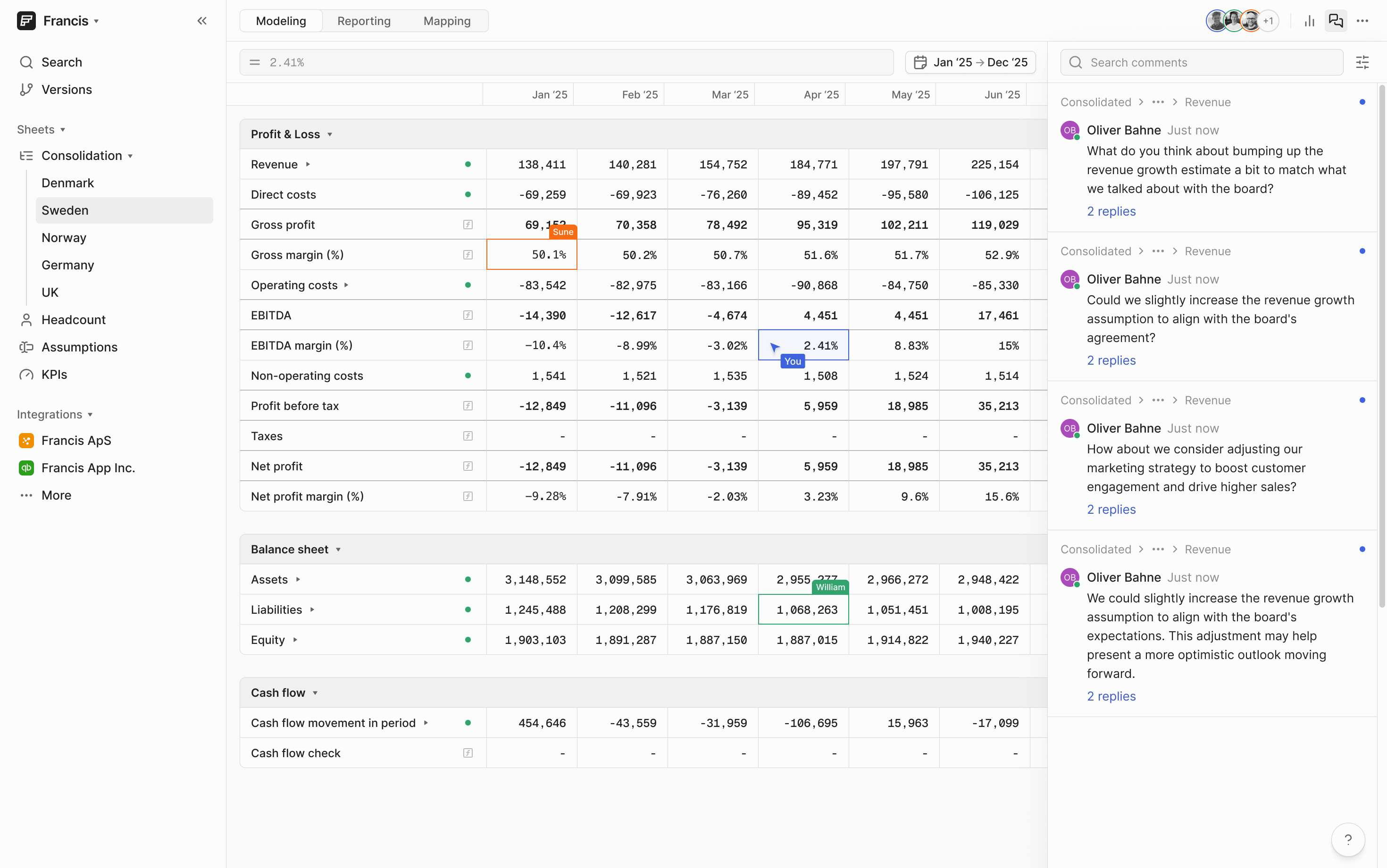Trusted by finance teams at 400+ leading companies






Finance teams are skilled and costly.
Use their time wisely.
Instead of manual tasks like data imports, model maintenance, and report generation, let your finance team focus on high-value activities.
Budgeting and forecasting
Craft financial plans, including P&L, balance sheet and cash flow, with the flexibility of spreadsheets. Leverage built-in integrations, version control, and collaboration to take financial planning to the next level.
![Screenshot of a Profit & Loss dashboard, displaying the Consolidated P&L with sections for Revenue, Direct Costs, and Gross Margin. A formula for calculating Gross Margin is highlighted, showing 'Direct costs[0] / Revenue[0]' as the calculation. The timeline shows data from January to May 2024.](https://cdn.prod.website-files.com/66b3218a5000368ece32f129/66d855c482e2ff5ca99f19bf_Model%20edits.png)
Multi-entity consolidation
Manage all your legal entities in one model. With native integrations, account mapping, currency conversion, and eliminations, Francis automates consolidation for multi-entity and multinational companies.

Management reporting
Run disciplined reporting in no time. Follow a monthly cadence of closing the month, analyzing variance, forecasting financials, and sharing reports powered by native connections and built-in features.

Built to scale with your business
Whether you're scaling your business, expanding internationally, or simply want to craft more robust financial plans for your business, Francis works for you.
Connect & stay synced
Connect to your accounting system and consolidate your account system and other tools.
Operate globally
Add multiple accounting systems to consolidate and streamline actuals across cross-border entities.
Customize to your needs
Craft financial models that reflect the unique logics and operations of your business.
Modern finance teams run on Francis
Visionary finance teams at industry leading companies use Francis to build healthier businesses.
Still reading?
Start planning.
Connect your accounting system
Connect your accounting system from our list of native integrations to automatically import transactions data.
Create your model
Define the structure of your financial model, including P&L, balance sheet and cash flow statement.
Map your general ledger
Our native integrations give you direct access to your general ledger accounts. Map these to automatically pull actuals.
Start planning
With actuals at your disposal, start planning for the future.