Multinational planning in one financial model
Consolidate cross-border entities and streamline currencies for modeling and reporting purposes without affecting local operations.





Complexity compounds with cross-border operations
Financial planning is complex. Add cross-border operations, differing general ledgers, currency conversion, and more, and you have an almost impossible task.
Consolidate your finance stack
Consolidate entities
Consolidate actuals across entities and automatically convert transactions into one unified currency.
Manage one model
Consolidate all your financial modeling by combining P&L, balance sheet, cash flow and KPIs into one model.
Granular planning
Develop plans for each country of operation and grant country managers access to their respective plans.
Streamline reporting
Analyze performance group-wide or by entity, and share findings in your preferred format.

Jens Christensen, Chief Financial Officer at Evosep
Consolidate entities
Convert actuals to a unified currency at import, consolidate across entities, and eliminate inter-company transactions. Create a template, deploy it across units, and scale your model for future growth.

Manage one model
Create one model for P&L, balance sheet, cash flow, headcount, and KPIs. Connect to accounting systems or other business tools via native integrations, Google Sheets, or manual uploads.

Granular planning
Move beyond consolidated planning by creating entity-specific plans. Grant country managers access to plans for input and collaboration, while safeguarding confidential data like salaries across teams.
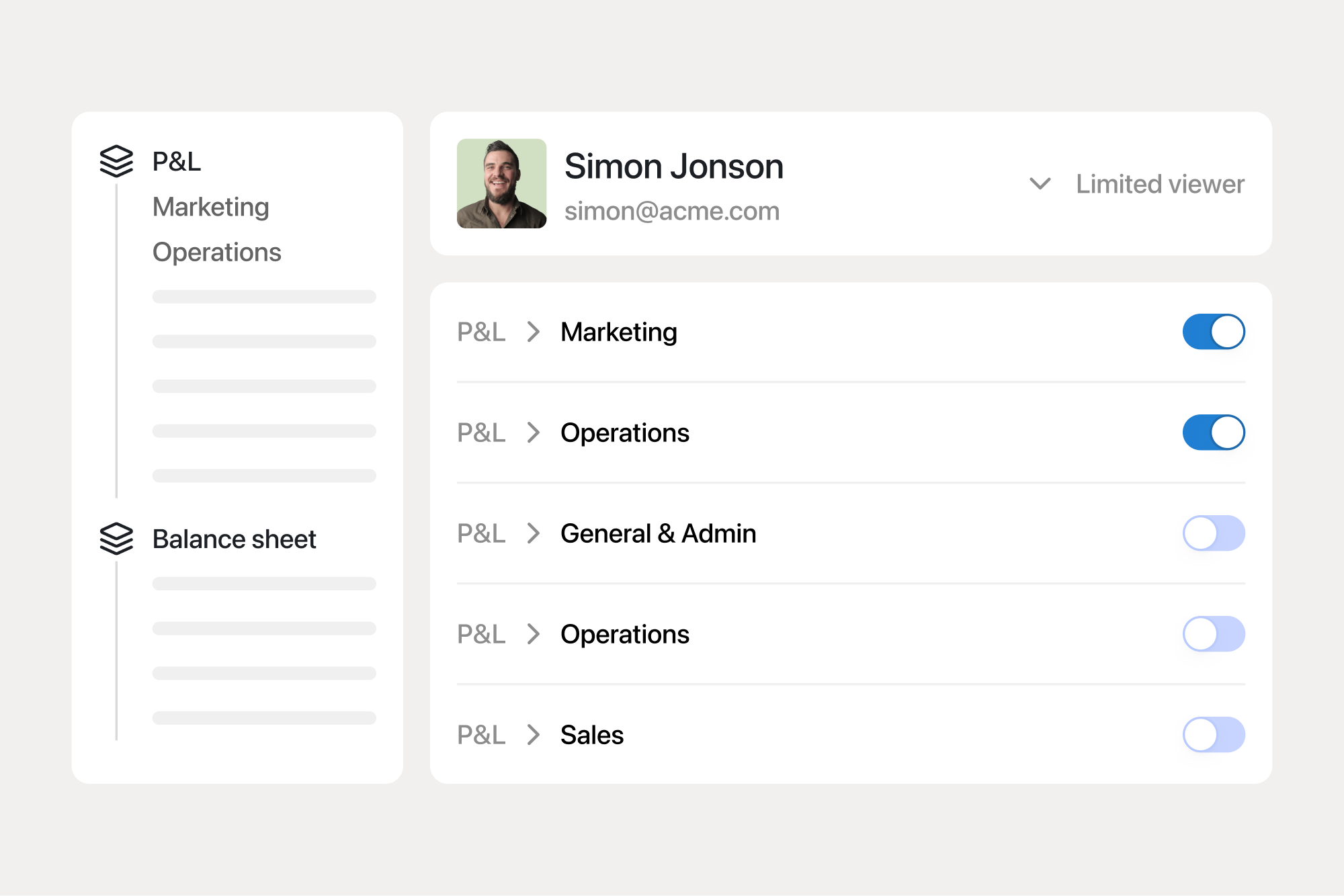
Streamline reporting
Create variance analyses for subunits and the group. Compare budget vs. actuals, actuals vs. last year, and budget vs. forecast across periods. Share your findings in your preferred format.

Francis allows you to integrate with different accounting systems. You can create custom mappings between general ledgers from different systems. Just connect all your systems, and the general ledgers from each will be accessible within Francis.
When you connect your accounting systems, Francis automatically imports your general ledgers into the platform. This allows you to define custom mappings between entities, accommodating any differences in general ledger structures.
If your entities operate with different base currencies, you can convert all entities to a common currency during import. You have the flexibility to specify the exchange rates used for these conversions.
After connecting the accounting systems for your entities, their general ledgers will be available in Francis. To consolidate actuals across entities, you’ll need to define a custom mapping to unify the general ledgers. Once this mapping is complete, you can start creating entity-specific plans.
You can connect as many entities as you like. However, the number of active connections may affect your pricing. Please refer to our plans for more information.
Yes, you can import historical business data via our Google Sheets integration. If you have specific integration requests, please contact us at support@francis.app.
Still reading? Start building.
Connect your business data in less than 5 minutes.
